Maribel was pretty proud that she got dressed for church all by herself. She has a sense of style all of her own. Trust me when I say that I wouldn't match her technicolour tights with her pettycoat and cotton dress. Her pretty Sunday socks are all tucked up safe and sound inside.
She thought she was hot stuff.
I just wanted a minimum meltdown day.
I was playing around with photoshop and thought this would be cute with a little flare to match M's flashy personality. Here is the before pic...
It was super easy and so much fun. Here's how to give a little flare to your photos...
I have PSE7 and created 3 copies of the background photo (ctrl J ) and named them from top to bottom; Contrast; Lighten; Lens Flare. You should have 4 pics on total now with the previous 3 and the background.
With the Contrast one, change the opacity to 50% and change from normal to soft light.
Next with the Lighten, change from normal to Lighten again change the opacity to 50%;
And finally with the Lens Flare go to Filter >render >lens flare. A little screen will pop up where you will get to move your "flare" where you would like. I also take this time to up the brightness level to about 150% or so. Also you can change your lens type to which ever one suites your fancy. Personally I preffer either the 50-300mm zoom or the 35mm. But anyone is cool. Once you've made your preferences click OK and you are done.
You can save it as is or you can tweak it a little more to your liking, like I did. I wanted to up the colour a little seeing that it was about 2 o'clock when I took this pic so I wanted to give a little colour boost too.
To do this I clicked on the Contrast layer and selected Layer >new adjustment layer >photo filter >OK Then another little box pops up with warming filter choices. You can click on the drop down box and choose which one you would like. For mine I chose Warming Filter (81) then OK. You can even double up on the Lens Flare too if you'd like. Just make a copy of your existing Lens Flare layer and repeat the same steps.
Once you are satisfied just save your project and voila!
I hope I didn't lose you too much. But it really is super fun and a great way to give your photo a little boost. Too bad I couldn't give my body a little boost as easy as clicking a mouse *sigh*
>^..^<
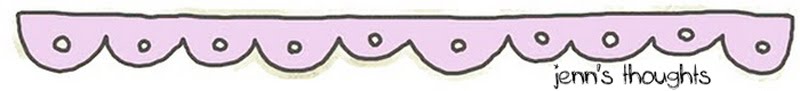






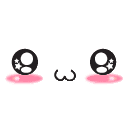
5 comments:
I expected to see Maribel holding a package of flair. :) She's so cute!
she dresses like you scrap - full of fun and colour.
LOL.......I love her sense of style.I so need to learn some photoshop techniques.
Dood! YOu gotta tell me where I can find leg-warmers like that! I love your kiddo's style sense!! I think that she and I may have been related in a former life! ;)
This is her way of being creative. I love that at this age they don't care what people think. I wish it could always be that way.
Post a Comment